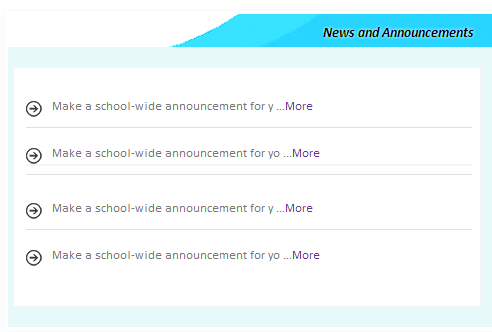What are some common errors to avoid when submitting my app to the Office Store?
To help make your app submission as trouble-free as possible, we’ve listed some common submission errors, and how to avoid them, below: Make sure that the app version number on the submission form exactly matches the app version number in the app version manifest. Note You must specify your app version using the following syntax: a . b . c . d Where a is an integer between 1-9999, and each of b , c , d are each integers between 0-9999. For example: 1.0.0.0 6.23.0.1 Make sure that all app locations are SSL-secured (HTTPS). Make sure you specify an icon for your app in your app package or manifest, and that the icon is correctly sized and formatted. For apps for Word, Excel, and Project, you are required to link to an image using the <IconUrl> element in the app manifest. The image specified must be 32 pixels by 32 pixels. For more information, see IconUrl element (OfficeApp complexType) (app manifest schema v1...