SharePoint download multiple files as zip
After long googling i found the below solution to download multiple files as a zip. Its a custom solution
- Download wsp from here
- Open SharePoint 2010 Management Shell (Run as Administrator)
- Add the solution
- Add-SPSolution “\FilePath\”
- Deploy the solution
- Install-SPSolution “Solution Name” –gacdeployment
- Go to your Application site
- Site Actions à Site Settings à Site collection features à DeviantPoint Download Zip Feature and activate this feature
Source
http://www.deviantpoint.com/post/2010/05/08/SharePoint-2010-Download-as-Zip-File-Custom-Ribbon-Action.aspx
Wsp Available
https://sites.google.com/site/memysharepoint/home/DeviantPoint.DownloadZip.wsp?attredirects=0&d=1
A complete solution available
https://sites.google.com/site/memysharepoint/home/DeviantPoint.DownloadZip.zip?attredirects=0&d=1
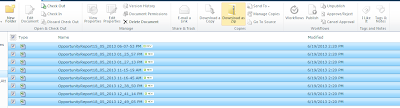

Comments
Post a Comment