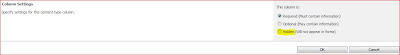=IF(AND([Date1]="",[Date2]=""),"",IF(AND(NOT([Date1]=""),[Date2]=""),TEXT([Date1],"MM/dd/yyyy"),IF(AND([Date1]="",NOT([Date2]="")),TEXT([Date2],"MM/dd/yyyy"),IF([Date1]=[Date2],TEXT([Date1],"MM/dd/yyyy"),TEXT([Date1],"MM/dd/yyyy") & " to " & TEXT([Date2],"MM/dd/yyyy")))) Scenarios this formula addresses when you have 2 date columns: When both are empty, you would not like to show anything When one is available and another is empty, you would like to show only that available date When both are available and are different, you need to show Date 1 to Date 2 When both are same, only one date must be displayed